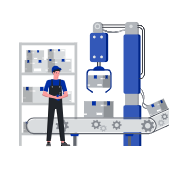Learn how to optimize your Squarespace website for multilingual SEO with hreflang tags, translated versions, and language-specific content. Rank higher globally!
Introduction
Expanding your Squarespace website into global markets requires more than just translating content. To rank well in search results across different languages, you need a strategic approach to Squarespace SEO for multilingual sites.
At JustTapSEO, we specialize in helping businesses optimize their Squarespace sites for multiple languages, ensuring they reach their target audience effectively. This guide covers key strategies, including hreflang tags, language version optimization, and improving user experience for international visitors.
Why Multilingual SEO Matters for Squarespace
Squarespace is a powerful platform, but its built-in multilingual features are limited. Without proper optimization:
- Your website content may not rank in local search results
- Search engines rank only one language version, missing global traffic
- Visitors may see the wrong preferred language, hurting engagement
A well-optimized multilingual content strategy helps:
✔ Improve visibility in language and region searches
✔ Deliver a seamless user experience
✔ Increase conversions from global markets
Key Steps for Squarespace SEO for Multilingual Sites
1. Choose the Right Multilingual Approach
Squarespace doesn’t natively support multiple languages, so you need third-party solutions:
Option 1: Use Weglot (Recommended)
- Automatically manually translate content
- Supports hreflang tags for SEO
- Detects and redirect users to their preferred language
Option 2: Manual Translation with Multiple Sites
- Create separate Squarespace sites for each language
- Requires duplicate content management
- Must manually set up hreflang tags
2. Implement Hreflang Tags Correctly
Hreflang tags tell search engines which language version to show users. Without them:
- Google may index the wrong language
- Duplicate content issues can hurt rankings
How to Add Hreflang Tags in Squarespace:
- If using Weglot, it’s handled automatically
- For manual setups, inject code via Settings > Advanced > Code Injection
3. Optimize Each Language Version for SEO
Each translated version of your site needs its own SEO strategy:
✔ Keyword Research for Each Market
- Use localized keywords (not direct translations)
- Adapt to cultural nuances in search behavior
✔ Optimize Meta Tags & URLs
- Translate title tags and meta descriptions
- Use language-specific URLs (e.g.,
/es/for Spanish)
✔ Localize Images & Alt Text
- Translate alt text for better accessibility
- Use region-specific images where relevant
4. Improve User Experience for Multilingual Visitors
- Add a language switcher for easy navigation
- Ensure fast loading speeds across all Squarespace sites
- Test mobile responsiveness for each language version
Common Mistakes in Squarespace Multilingual SEO
❌ Ignoring Hreflang Tags
→ Solution: Implement them to avoid duplicate content penalties.
❌ Poor Quality Translations
→ Solution: Use professional translation services for accuracy.
❌ Not Localizing Content
→ Solution: Adapt site content to cultural nuances, not just words.
❌ Slow-Loading Multilingual Pages
→ Solution: Optimize images and use a CDN for global speed.
Tools to Enhance Squarespace Multilingual SEO
| Tool | Purpose |
|---|---|
| Weglot | Auto-translation + hreflang tags |
| Google Search Console | Track international performance |
| SEMrush | Localized keyword research |
| DeepL | High-quality translations |
Final Thoughts
Optimizing Squarespace SEO for multilingual sites requires careful planning—from hreflang tags to localized website content. By following these steps, you can:
✔ Rank higher in global search results
✔ Deliver a better user experience
✔ Expand your reach to new markets
Need help? JustTapSEO specializes in Squarespace SEO for multilingual success.