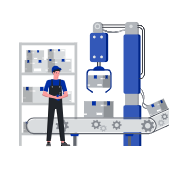Discover how to use LinkedIn Ads for B2B SEM success. This guide covers targeting, ad formats, and optimization tips to maximize your ROI on LinkedIn.
In the world of B2B Search Engine Marketing (SEM), LinkedIn Ads stand out as a powerful tool for reaching decision-makers and driving high-quality leads. With over 830 million professionals on the platform, LinkedIn offers unparalleled targeting options, making it a go-to channel for B2B marketers. However, success on LinkedIn requires more than just setting up an ad—it demands a strategic approach.
In this blog, we’ll explore how to use LinkedIn Ads for B2B SEM success. From targeting strategies to ad formats, we’ll cover everything you need to maximize your ROI. Let’s dive in!
Why LinkedIn Ads Matter for B2B SEM
LinkedIn is the world’s largest professional network, making it an ideal platform for B2B marketing. Here’s why LinkedIn Ads are essential for B2B SEM success:
- Targeted Reach: Reach decision-makers like CEOs, IT managers, and procurement officers.
- High-Quality Leads: LinkedIn users are professionals actively seeking solutions.
- Diverse Ad Formats: Choose from Sponsored Content, InMail, and more.
- Measurable Results: Track performance with LinkedIn’s robust analytics tools.
In short, LinkedIn Ads are a must-have for any B2B SEM strategy.
Step 1: Define Your Goals
Before launching a LinkedIn Ads campaign, you need to define your goals. Ask yourself:
1. What Are You Trying to Achieve?
- Lead Generation: Capture contact information for follow-up.
- Brand Awareness: Increase visibility among your target audience.
- Website Traffic: Drive visitors to your website or landing page.
- Conversions: Encourage actions like demo requests or purchases.
2. Who Is Your Target Audience?
- Use LinkedIn’s targeting options to define your audience by job title, industry, company size, and more.
3. What’s Your Budget?
- LinkedIn Ads can be expensive, so set a clear budget and allocate it wisely.
Pro Tip: Use LinkedIn’s Campaign Manager to set up and track your goals.
Step 2: Choose the Right Ad Format
LinkedIn offers several ad formats, each suited for different goals. Here’s a breakdown:
1. Sponsored Content
- What It Is: Native ads that appear in users’ feeds.
- Best For: Brand awareness, lead generation, and website traffic.
- Tips: Use eye-catching visuals and clear CTAs.
2. Sponsored InMail
- What It Is: Personalized messages sent directly to users’ inboxes.
- Best For: Lead nurturing and event promotions.
- Tips: Keep messages concise and include a strong CTA.
3. Text Ads
- What It Is: Simple, text-based ads that appear on the sidebar or top of the feed.
- Best For: Cost-effective campaigns with a limited budget.
- Tips: Use compelling headlines and concise copy.
4. Dynamic Ads
- What It Is: Personalized ads that use LinkedIn profile data.
- Best For: Retargeting and personalized messaging.
- Tips: Use dynamic elements like the user’s name or profile picture.
Pro Tip: Test different ad formats to see which performs best for your audience.
Step 3: Leverage LinkedIn’s Targeting Options
LinkedIn’s targeting capabilities are unmatched in the B2B space. Here’s how to use them effectively:
1. Target by Job Title and Function
- Reach decision-makers like CEOs, IT managers, or procurement officers.
- Example: Target “IT Directors” for a software solution.
2. Target by Industry and Company Size
- Focus on industries relevant to your product or service.
- Example: Target “Healthcare” companies with 500+ employees.
3. Target by Skills and Interests
- Reach users with specific skills or interests related to your offering.
- Example: Target users with “Data Analytics” skills for a BI tool.
4. Use Matched Audiences
- Retarget website visitors or upload a list of contacts for personalized campaigns.
- Example: Retarget users who visited your pricing page.
Pro Tip: Use LinkedIn’s Audience Expansion tool to reach similar audiences.
Step 4: Craft Compelling Ad Copy
Your ad copy is what convinces users to take action. Here’s how to make it stand out:
1. Focus on Benefits, Not Features
- Highlight how your product or service solves the user’s problem.
- Example: “Streamline your workflow with our AI-powered CRM.”
2. Use Clear CTAs
- Encourage action with phrases like “Request a Demo,” “Download Now,” or “Learn More.”
- Place CTAs prominently in your ad.
3. Incorporate Social Proof
- Showcase testimonials, case studies, or awards to build trust.
- Example: “Join 10,000+ businesses using our solution.”
Pro Tip: Use A/B testing to experiment with different headlines, CTAs, and visuals.
Step 5: Optimize Landing Pages
Your landing page is where conversions happen. Here’s how to make it effective:
1. Align with Ad Messaging
- Ensure your landing page matches the ad’s headline and description.
- Use the same keywords and visuals for consistency.
2. Simplify the Form
- Use fewer fields to reduce friction.
- Example: Ask for name, email, and company only.
3. Include Trust Signals
- Display testimonials, client logos, or security badges.
- Example: “Trusted by Fortune 500 companies.”
Pro Tip: Use tools like Unbounce or Instapage to create high-converting landing pages.
Step 6: Monitor and Optimize
LinkedIn Ads require ongoing optimization to maximize ROI. Here’s how to stay on top of your campaigns:
1. Track Key Metrics
- Monitor CTR, CPC, conversion rates, and ROI.
- Use LinkedIn Campaign Manager for detailed insights.
2. A/B Test Everything
- Test different ad copy, visuals, and CTAs to see what works best.
- Example: Test two headlines to see which drives more clicks.
3. Refine Your Targeting
- Adjust your audience based on performance data.
- Example: Exclude underperforming industries or job titles.
Pro Tip: Set up automated rules in Campaign Manager to pause underperforming ads.
Common Mistakes to Avoid
1. Ignoring Audience Targeting
- Avoid broad targeting that wastes budget on irrelevant users.
2. Overloading Ad Copy
- Keep your message concise and focused on one key benefit.
3. Neglecting Landing Pages
- Ensure your landing page is optimized for conversions.
4. Skipping A/B Testing
- Regularly test and refine your ads to improve performance.
Tools for LinkedIn Ads Success
Here are some tools to enhance your LinkedIn Ads campaigns:
- LinkedIn Campaign Manager: For setting up and tracking campaigns.
- Unbounce: For creating high-converting landing pages.
- Google Analytics: For tracking website traffic and conversions.
- Canva: For designing eye-catching ad visuals.
Conclusion
LinkedIn Ads are a powerful tool for B2B SEM success, offering unmatched targeting options and high-quality leads. By defining your goals, choosing the right ad format, and crafting compelling copy, you can create campaigns that drive results.
Remember, LinkedIn Ads require ongoing optimization. Regularly monitor performance, test different strategies, and refine your approach to maximize ROI. With the right strategy, LinkedIn Ads can become a cornerstone of your B2B SEM efforts. You can contact us for a LinkedIn Ads Success plan; we will handle everything for you.