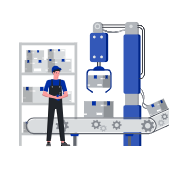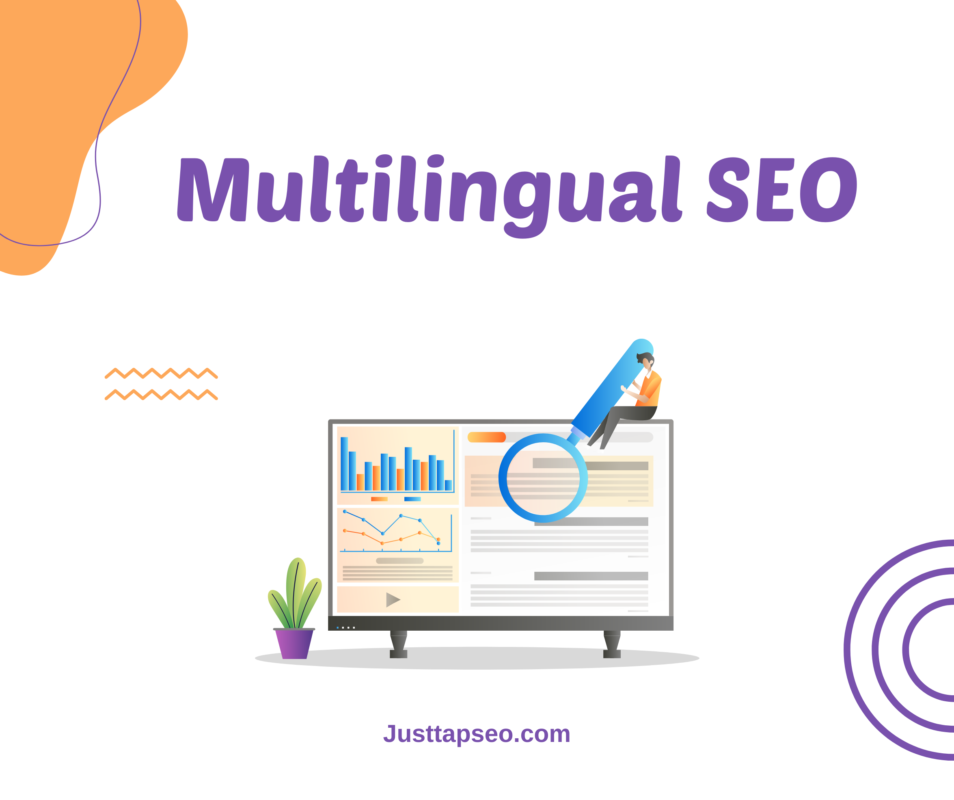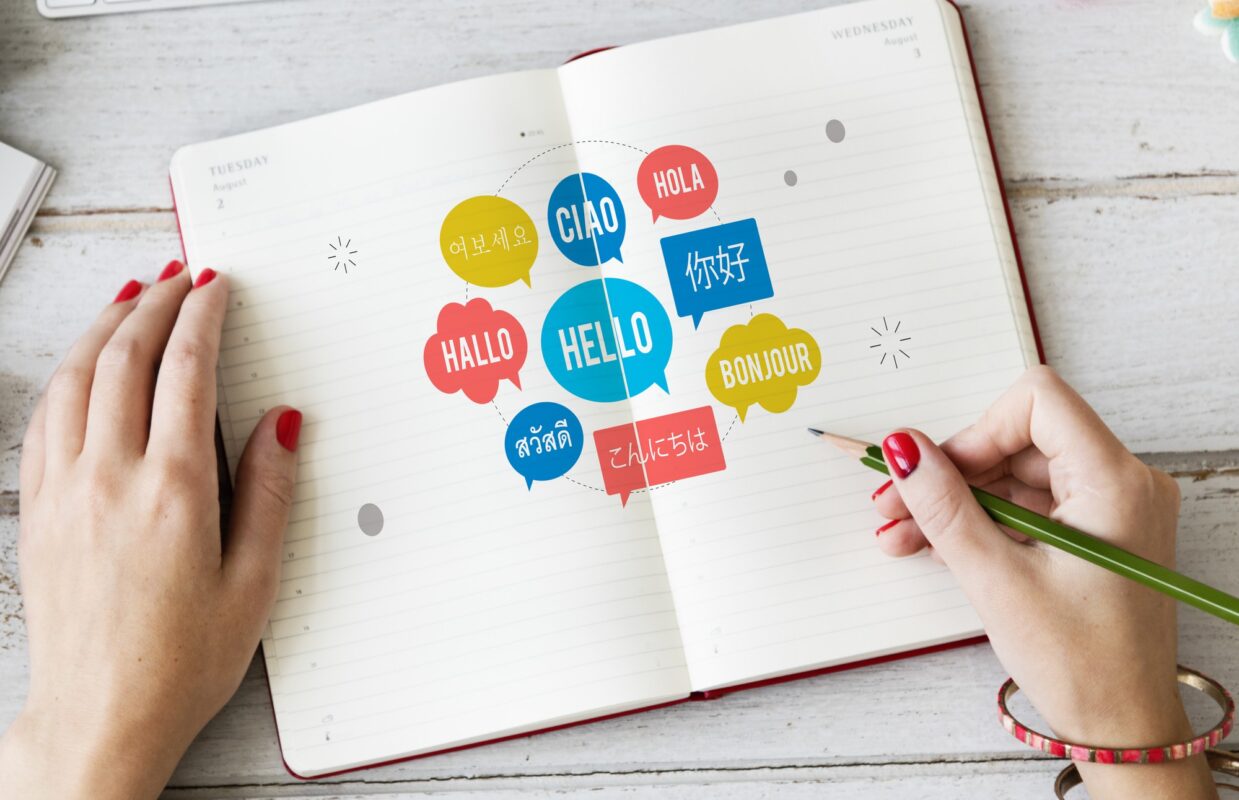Discover essential website security tips for small businesses in 2025. Learn how to protect your website from cyber threats and ensure business continuity.
As we move into 2025, website security remains a top priority for small businesses. With cyber threats becoming more sophisticated, protecting your website isn’t just about safeguarding data—it’s about maintaining customer trust, avoiding financial losses, and ensuring business continuity. A single breach can damage your reputation and cost thousands of dollars to fix.
In this blog, we’ll explore website security tips for small businesses in 2025. From advanced encryption to AI-driven threat detection, we’ll cover everything you need to protect your website and keep your business safe. Let’s dive in!
Why Website Security Matters for Small Businesses
Small businesses are often targeted by cybercriminals because they’re seen as easier targets. Here’s why website security is critical:
- Protect Customer Data: A breach can expose sensitive customer information, leading to legal and financial consequences.
- Maintain Trust: Customers are less likely to trust a business that has been hacked.
- Avoid Downtime: Cyberattacks can take your website offline, costing you revenue and productivity.
- Comply with Regulations: Many industries have strict data protection laws, like GDPR and CCPA.
In short, website security is essential for protecting your business and your customers.
Tip 1: Use Strong Passwords and Multi-Factor Authentication (MFA)
Weak passwords are one of the easiest ways for hackers to gain access to your website.
How to Implement
- Create Strong Passwords: Use a mix of uppercase, lowercase, numbers, and symbols. Avoid common words or phrases.
- Use a Password Manager: Tools like LastPass or 1Password can generate and store secure passwords.
- Enable MFA: Multi-factor authentication adds an extra layer of security by requiring a second form of verification, like a code sent to your phone.
Pro Tip: Regularly update passwords and avoid reusing them across multiple accounts.
Tip 2: Install an SSL Certificate
An SSL (Secure Sockets Layer) certificate encrypts data between your website and its visitors, protecting sensitive information like login credentials and payment details.
How to Implement
- Purchase an SSL certificate from a trusted provider like Let’s Encrypt, GoDaddy, or Comodo.
- Install the certificate on your website and ensure it’s properly configured.
- Use HTTPS instead of HTTP for all pages on your site.
Pro Tip: Use SSL Checker to verify that your SSL certificate is installed correctly.
Tip 3: Keep Software and Plugins Updated
Outdated software and plugins are common entry points for hackers.
How to Implement
- Regularly update your CMS (e.g., WordPress, Shopify) to the latest version.
- Update all plugins, themes, and extensions as soon as new versions are released.
- Remove unused plugins and themes to reduce vulnerabilities.
Pro Tip: Enable automatic updates for your CMS and plugins whenever possible.
Tip 4: Use a Web Application Firewall (WAF)
A WAF filters and monitors incoming traffic to your website, blocking malicious requests before they reach your server.
How to Implement
- Choose a reliable WAF provider like Cloudflare, Sucuri, or Akamai.
- Configure the WAF to block common threats, such as SQL injection and cross-site scripting (XSS).
- Regularly review and update WAF rules to address new threats.
Pro Tip: Use Cloudflare’s Free Plan to get started with basic WAF protection.
Tip 5: Regularly Back Up Your Website
Backups are your safety net in case of a cyberattack or data loss.
How to Implement
- Use a backup solution like UpdraftPlus (for WordPress) or BackupBuddy.
- Schedule automatic backups daily or weekly, depending on your website’s activity.
- Store backups in a secure, offsite location, such as cloud storage or an external drive.
Pro Tip: Test your backups regularly to ensure they can be restored quickly.
Tip 6: Monitor for Malware and Vulnerabilities
Malware can infect your website and cause significant damage if not detected early.
How to Implement
- Use a malware scanner like Sucuri or Wordfence to regularly check your website.
- Monitor for vulnerabilities using tools like Nessus or OpenVAS.
- Remove any detected malware immediately and patch vulnerabilities.
Pro Tip: Set up alerts to notify you of any suspicious activity on your website.
Tip 7: Secure Your Admin Panel
Your website’s admin panel is a prime target for hackers.
How to Implement
- Change the default login URL (e.g., from
/wp-adminto something unique). - Limit login attempts to prevent brute force attacks.
- Restrict access to the admin panel by IP address or using a VPN.
Pro Tip: Use plugins like iThemes Security to enhance admin panel security.
Tip 8: Educate Your Team
Human error is a leading cause of security breaches. Educating your team can significantly reduce risks.
How to Implement
- Train employees on recognizing phishing emails and other common threats.
- Establish clear security policies, such as not sharing passwords or clicking on suspicious links.
- Conduct regular security awareness sessions.
Pro Tip: Use free resources like Google’s Phishing Quiz to educate your team.
Tip 9: Use Secure Hosting
Your hosting provider plays a critical role in your website’s security.
How to Implement
- Choose a hosting provider with strong security features, such as SiteGround, Bluehost, or Kinsta.
- Ensure the provider offers regular backups, malware scanning, and DDoS protection.
- Opt for managed hosting if you lack technical expertise.
Pro Tip: Read reviews and compare hosting providers to find the best fit for your business.
Tip 10: Regularly Audit Your Website
Regular security audits help identify and fix vulnerabilities before they’re exploited.
How to Implement
- Use tools like Sucuri SiteCheck or Wordfence to scan your website for issues.
- Review user accounts and permissions to ensure only authorized personnel have access.
- Check for outdated software, broken links, and other potential risks.
Pro Tip: Schedule quarterly security audits to stay proactive.
Tools for Website Security
Here are some tools to help you protect your website:
- Sucuri: For malware scanning and removal.
- Cloudflare: For WAF and DDoS protection.
- LastPass: For password management.
- UpdraftPlus: For website backups.
- Wordfence: For WordPress security.
Conclusion
Website security is a top priority for small businesses in 2025. By following these tips—using strong passwords, installing an SSL certificate, updating software, and more—you can protect your website from cyber threats and ensure business continuity.
Remember, website security is an ongoing process. Stay vigilant, educate your team, and regularly audit your website to stay ahead of potential risks. With the right approach, you can safeguard your business and build trust with your customers. You can contact us for a Website Creation and Management plan; we will handle everything for you.