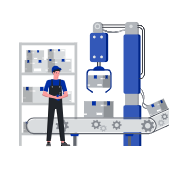Discover the importance of website speed for SEO and user experience. Learn actionable tips to improve your website’s performance and boost rankings.
In today’s fast-paced digital world, website speed is more than just a technical metric—it’s a critical factor for both SEO and user experience. A slow website can frustrate users, hurt your search engine rankings, and ultimately cost you traffic and revenue.
In this blog, we’ll explore why website speed matters, how it impacts SEO and user experience, and actionable tips to improve it. Whether you’re a business owner, marketer, or developer, this guide will help you create a faster, more efficient website. Let’s dive in!
Why Website Speed Matters
Website speed is the time it takes for your website to load fully. It’s a key factor for:
1. SEO
Search engines like Google prioritize fast-loading websites in their rankings. A slow website can hurt your visibility and organic traffic.
2. User Experience
Users expect websites to load quickly. A delay of just a few seconds can lead to higher bounce rates and lost conversions.
3. Revenue
Faster websites lead to better user engagement, higher conversions, and increased revenue.
In short, website speed is a win-win for both search engines and users.
How Website Speed Impacts SEO
Search engines, especially Google, consider website speed a ranking factor. Here’s why:
1. Core Web Vitals
Google’s Core Web Vitals measure user experience metrics, including loading speed (Largest Contentful Paint), interactivity (First Input Delay), and visual stability (Cumulative Layout Shift).
2. Mobile-First Indexing
Google uses mobile-first indexing, meaning it prioritizes the mobile version of your website. A slow mobile site can hurt your rankings.
3. Crawl Efficiency
Search engines have a limited crawl budget. Faster websites are crawled more efficiently, ensuring your pages are indexed properly.
Pro Tip: Use Google Search Console to monitor your Core Web Vitals and identify areas for improvement.
How Website Speed Impacts User Experience
User experience is directly tied to website speed. Here’s how:
1. Bounce Rates
- 53% of users abandon a website if it takes longer than 3 seconds to load.
- Faster websites keep users engaged and reduce bounce rates.
2. Conversion Rates
- A 1-second delay can reduce conversions by 7%.
- Faster websites lead to higher sales, sign-ups, and other desired actions.
3. User Satisfaction
- Slow websites frustrate users and damage your brand’s reputation.
- Fast websites create a positive experience, encouraging users to return.
Pro Tip: Use tools like Hotjar to analyze user behavior and identify pain points related to speed.
How to Improve Website Speed
Improving website speed requires a combination of technical optimizations and best practices. Here’s how to get started:
1. Optimize Images
Images are often the largest files on a website. Optimizing them can significantly improve loading speeds.
How to Do It:
- Compress images using tools like TinyPNG or ImageOptim.
- Use modern formats like WebP, which offer better compression than JPEG or PNG.
- Implement lazy loading to delay loading off-screen images until needed.
Pro Tip: Use Google’s Squoosh tool to compress and convert images efficiently.
2. Minimize CSS, JavaScript, and HTML
Large CSS, JavaScript, and HTML files can slow down your website.
How to Do It:
- Minify CSS, JavaScript, and HTML files to remove unnecessary characters.
- Combine multiple files into one to reduce HTTP requests.
- Use asynchronous loading for JavaScript to prevent render-blocking.
Pro Tip: Use tools like CSSNano and UglifyJS for minification.
3. Leverage Browser Caching
Browser caching stores static files locally, reducing load times for returning visitors.
How to Do It:
- Set expiration dates for static resources like images, CSS, and JavaScript.
- Use a Content Delivery Network (CDN) to distribute cached content globally.
Pro Tip: Use Cloudflare or Akamai for efficient caching and CDN services.
4. Use a Content Delivery Network (CDN)
A CDN distributes your website’s content across multiple servers worldwide, reducing latency and improving speed.
How to Do It:
- Choose a reliable CDN provider like Cloudflare, Akamai, or Amazon CloudFront.
- Configure your CDN to serve static assets like images, CSS, and JavaScript.
Pro Tip: Use Pingdom or GTmetrix to test your website’s speed across different CDN locations.
5. Enable Compression
Compression reduces the size of your website’s files, making them faster to load.
How to Do It:
- Enable Gzip or Brotli compression on your server.
- Use tools like Google’s PageSpeed Insights to check if compression is enabled.
Pro Tip: Brotli offers better compression than Gzip and is supported by most modern browsers.
6. Optimize Server Response Time
Server response time is the time it takes for your server to respond to a user’s request.
How to Do It:
- Upgrade your hosting plan to a faster server or use a dedicated hosting provider.
- Optimize your database queries and reduce server-side processing.
- Use caching mechanisms like Redis or Memcached to speed up server responses.
Pro Tip: Use New Relic or Datadog to monitor and optimize server performance.
7. Implement Accelerated Mobile Pages (AMP)
AMP is a framework that creates fast-loading, mobile-optimized web pages.
How to Do It:
- Use the AMP framework to create lightweight versions of your pages.
- Test AMP pages using Google’s AMP Validator.
- Monitor performance with Google Analytics.
Pro Tip: Start with high-traffic pages like blog posts or product pages.
Tools to Measure and Improve Website Speed
Here are some tools to help you monitor and optimize your website’s speed:
- Google PageSpeed Insights: Analyze your website’s performance and get actionable recommendations.
- GTmetrix: Test your website’s speed and identify bottlenecks.
- Pingdom: Monitor your website’s uptime and speed.
- WebPageTest: Test your website’s speed from multiple locations and devices.
Conclusion
Website speed is a critical factor for both SEO and user experience. A fast website improves your search engine rankings, keeps users engaged, and drives conversions. By optimizing images, minimizing code, leveraging caching, and using a CDN, you can create a faster, more efficient website that delivers results.
Remember, website speed is an ongoing process. Regularly monitor your performance, test new optimizations, and adapt as needed. With the right approach, you can create a website that’s not only fast but also user-friendly and SEO-optimized. You can contact us for a Website creation and Management plan; we will handle everything for you.